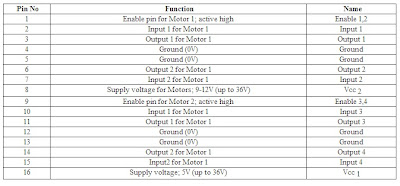In this DICM circuit, L293D motor driver is used to control the DC gear motor movements. For example move forwards, backwards and stop. Picture below shown the L293D motor driver in DICM circuit
Theory
Generally, L293D motor driver can control two motor at one time or called is a dual H-Bridge motor driver. By using this IC, it can interface DC motor which can be controlled in both clockwise and counter clockwise direction. The motor operations of two motors can be controlled by input logic at pins 2 & 7 and 10 & 15. Below shown the pin diagram of L293D motor driver
and the pin description of L293D motor driver
Besides that, with this L293D driver motor it will control four DC motors at one time but with fix direction of motion. L293D has output current of 600mA and peak output current of 1.2A per channel. Moreover for protection of circuit from back EMF output diode are included within the L293D. The output supply hich is external supply has a wide range from 4.5V to 36V which has made L293D a best choice for DC motor driver. A simple schematic for interfacing a DC gear motor using L293D driver motor is shown below:
and below the truth table for L293D driver motor
For truth table above, the Enable has to be set to 1 and motor power used is 12V but it is depends on motor power that used (range 4.5V to 36V). The rotation of the DC motor can be control by combinations of A and B in programming assembling and from the truth table it is clear to explain the rotations of the motor. Picture below shown the connection of DC gear motor to L293D driver motor.
DICM system
In DICM system, the movement of the DC gear motor is controlled by the output from the micro controller which is Atmega 328. The input of this micro controller are IR sensor which are detect the obstacle and to detect the crops. The output from this micro controller which is in digital signal (0 or 1) will sent to the L293D driver motor as a input which are connected to input 1 and input 2 ( pin 2 and pin 7). The connection of this L293D is shown in the PCB design below.
With this input, it will determine the movement of the DC gear motor. The combination of the input will be summarized in the table below.
* Pin 3 and pin 6 is the output of the L293D
By referring the picture and truth table above, the DC gear motor will be controlled by changing the input 1 and input 2 (pin 2 and pin 7). The changing movement of this DC gear motor will be programmed or setting to be high or low in the programming of this DICM system. Picture below shown the connection of DC gear motor to L293D driver motor.
.jpg)